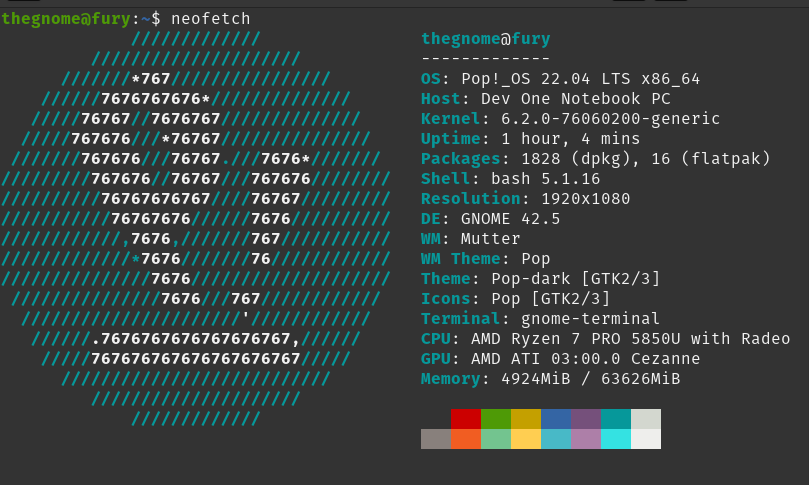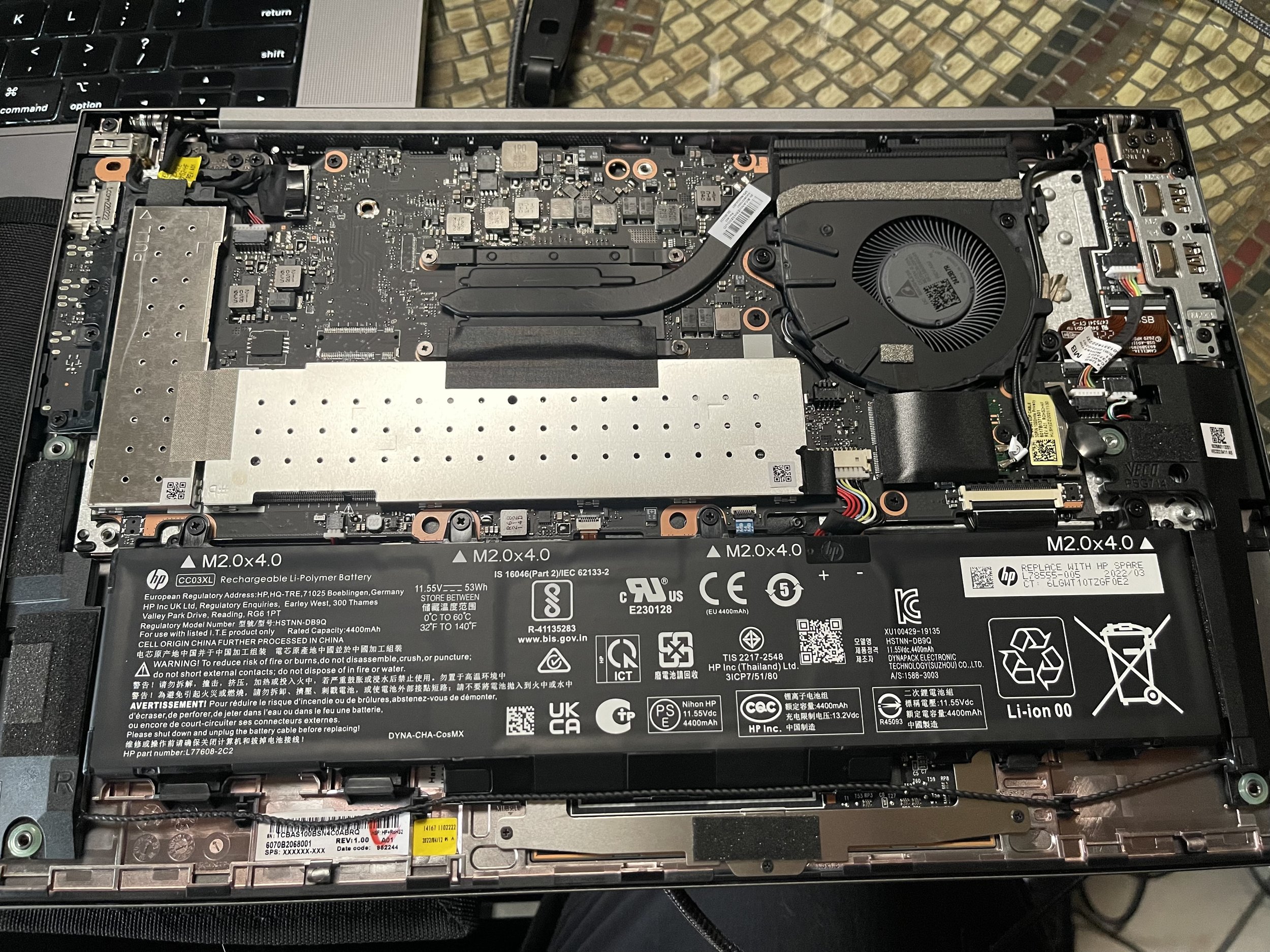My HP Dev One
My last blog post about a Linux laptop was in 2019 when I talked about my System 76 Galago Pro, named “Claw”. While a solid machine in nearly every way, the battery began to swell and eventually pulled apart the case and Claw stopped working. I decided to stick with System 76, so instead of trying to repair the old one (it was out of warranty), I opted to instead get a System 76 Lemur Pro named “Inferno”, as it was physically smaller and supposedly had better battery life - two of my chief complaints about the Galago Pro. I was underwhelmed with the build quality, it felt plastic-y and cheap, didn’t seem to have the battery power I was led to believe it would, and generally didn’t live up to expectations.
I’ve been an HP fan for years - many of the NMRC servers have been HP, I still have probably at least two old HP laptops around here somewhere, so I was excited when I heard that HP was not only releasing a Linux-only laptop, it also seemed geared exactly towards my needs. But I was patient, continued to plod on with Inferno, and waited until I could read a review or two. Early reviews looked pretty good, but after seeing Jay’s review videos (part 1 and part 2) which were a lot more thorough than other reviews, I decided to get one. It still was a bit of a wait as I had other projects I was dealing with, but I finally purchased one on January 17, 2023. I paid $1,189.67 USD which included tax and shipping. I also ordered RAM from Newegg for $146.13 USD bringing my total up to $1335.83 USD.
On January 30, 2023 - a mere 13 days after I purchased mine - HP discontinued selling the Dev One with no plans for any more, but will offer support for three years.
Well, fuck.
Acquisition and Setup
At the time I ordered it, an HP Dev One was only available to customers in the United States. It came with Pop!_OS, which I didn’t love, but Ubuntu Desktop comes with snap which I hate so much I decided to give Pop!_OS (which defaults with flatpak instead of snap) a fair try. Setup was straight forward. Per my usual, the first thing I did was not to power it on, but open it up, poke around the inside, and install the RAM.
Initial load and configuration
I had no difficulty setting everything up, I was able to encrypt the hard drive as a part of the install easily. I am glad Linux distributions have made that easier, as opposed to a few shorts years ago. While I don’t remember exactly what it was about the first time I loaded up Pop!_OS on another machine that I didn’t like, this seemed less painful, which wasn’t really painful at all.
Outside of drive encryption it was a fairly ordinary install otherwise, I don’t need to set up specific partitions and whatnot, just the standards are fine. Configuration for backups was completed after I had migrated over my “working directories” which were the usual files in their usual locations. My plan was for this to become my non-work daily driver.
Impressions
As a daily driver for me this is fine. My setup is Thunderbird for personal mail, browser access for the usual crap, and with the exception of a few GUI applications (Wireshark, Burp, JADX, etc) most of the hacking tools are command line.
This is more of a Pop!_OS thing than a Dev One thing, but having a button to disable the touchpad while typing is needed on any OS running on a computer with a touchpad. This is the main thing I notice between my work Mac and the Dev One.
Performance is insane. I don’t even notice it, in that there is no system lag. On most systems, running a few active VMs, busy docker containers, or some huge compile is going to fire up the fans and warm up the laptop, but I never seem to encounter much of this. When the fans did come on they were quiet. The only time I seem to notice it is when there is a bottleneck unrelated to the Dev One itself, such as downloads encountering bottlenecks due to network conditions. In general though everything is much quicker, from booting to launching apps to any CPU-intensive operations.
Battery life is extremely good. With Pop!_OS I simply took the defaults as installed and planned to tweak things as needed to help with battery life, but honestly I have not encountered a situation where I have ever worried that I need to plug into AC. I’ve had 4-5 hour sessions varying loads and never gotten below 40%. As I have an upcoming field project, I will be putting that to the test, but I anticipate no problems.
The keyboard has a great feel. It is backlit and customizable. There is a track button, familiar to the old Thinkpad user except it is black instead of the Thinkpad’s bright red.
The screen is really good at a specific angle, namely right in front of it. If you move to the side or angle it differently, it will be slightly darker and blurry, but it is not a privacy screen. Overall though very crisp, perhaps almost too bright, as I tend to use “dark mode” for every app and website that supports it so white screens when encountered are jarring. It should be noted that above the screen is the camera, and it comes with a very small and hard-to-see physical privacy slider that covers the camera up.
The sound is good, fairly decent stereo, surprising amount of mid and low end for a laptop.
I did not try any games so I could not report to you on the level of performance (I’m a desktop/console gamer anyway) but it seems to be at least as capable as your average laptop.
I will say that certain activities such as having the live camera feed from my UniFi cameras in the browsers with more than a dozen or so tabs open will not allow the machine to go to sleep, so it will remain active with the fans running. The screen saver does kick in, but this is the type of behavior that can overheat and kill the battery like it did in my old Galago Pro. I do shut it down at night, or at least don’t keep up such monitoring if I am not actively using it.
Pluses and minuses
The pluses for the HP Dev One are obvious.
A coder’s machine. This is a massively fast machine, it seems from a hardware standpoint to be geared towards serious coders and developers.
Bang for the buck. Considering one can spend the same amount of money and get less RAM, less CPU, and less drive space, as a Linux person this is a serious laptop.
The basics - screen, touchpad, keyboard, sound - are all better than average for a laptop. They are not the best ever, but better than most.
There are a few minuses to consider.
They fucking discontinued manufacturing it. Support ends for the laptop in January of 2026.
As mentioned, the battery could be in danger of overheating if you’re running something like live video streams constantly in the browser with multiple tabs open. I did not test this other than noting higher-than-normal temps and the fans running constantly, as I wasn’t prepared to let the new laptop potentially harm itself after I just acquired it.
The whole angle of the screen issue could be a problem. While I haven’t traveled hardly at all via airplane since the pandemic started, this could be an issue unless you are in business or first class. It could lead to entirely new “t-rex typing” positions.
Pop!_OS. If you’re not a fan of Pop!_OS (or even Ubuntu) then I have no idea if this is the machine for you. It works well with Pop!_OS, but I have not tried other distributions. Reportedly Ubuntu works well, Debian has had issues (see Jay’s review listed above). I’m currently living with Pop!_OS.
A lot of mouse-related options. The nub in the middle of the keyboard will potentially irritate you, but I have had no problem avoiding it as it is hard to accidentally hit it while typing and cause some disruption, at least for me. It performs the exact same way as moving around on the touchpad. You can click via the touchpad as well as the left and right buttons directly above the touchpad as well. If you’re used to a knob in the middle of the keyboard, great, you’ll appreciate the familiarity of it being there. If you’re used to the touchpad, great, you’ll be right at home. I see no point in having both. The saving grace in this for me is that I can set the touchpad to be off while typing, which is a big deal.
Conclusion
I really wish this thing would have continued to to have been made by HP, as it is possibly one of the best laptops I’ve owned, and easily the most powerful. Right now, I’m still angry, especially since the new System76 Pangolin seems to have addressed many of the concerns I had with the Lemur Pro, and had I waited a couple of weeks I most likely would have purchased that instead. We’ll see how I feel about it in a year or so, but other than the tragic stop in manufacturing of new systems by HP, the pluses far outweigh the cons and this is one hell of a laptop.